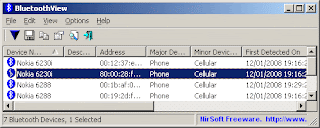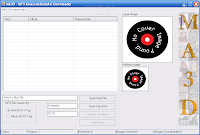File Blender 0.18 Extensible File Converter and Processor
INTRODUCTION
File Blender is an extensible and customizable file conversion and processing tool.It uses external command line programs to convert or otherwise process files that are being dropped onto the interface.
You can easily extend its functionality by adding any program that supports command line arguments to its Actions folder, along with a simple configuration file that tells Flie Blender which files should be handled by each action and how.
File Blender requires no installation. The application itself is built of a single executable and a configuration file.
File Blender is freeware and was developed with AutoHotkey (http://www.autohotkey.com)
GETTING STARTED
The default File Blender download comes with several Action packages already configured and fully functional.
To see how it works:
1. Drag an image file or an MP3 file onto the interface (you may drop several files at once).
2. Depending on the file type you have dropped, File Blender will show you an additional menu with options (Actions). Press one of these actions to continue.
3. Some actions may provide you with further options. For example, if you drop an image and choose the Convert... option, you will be prompted to select an output format.
To see a list of supported file formats and for more options, right click the main interface.
ADDING / EDITING ACTIONS
All the actions that File Blender can perform are located in the Actions folder. Each sub folder contains configuration files (named like "MP3 to WAV.b.ini").
When the Actions menu is open, you may right click the action button to gain quick access to the configuration file.
A typical configuration file may look like this:
[action]
name =Convert Image
acceptFormat =JPG,BMP,GIF,PNG
acceptMulti =true
acceptSingle =true
outputTo =out
commandLine ="~Var:ThisDir~\exe\i_view32.exe "~Loop:InFilename~"
"out\~Loop:NameNoExt~.~Gui:SelectFormat(JPG,PNG)~"
For a deeper understanding on how to set up your own actions, open the Guide file in the Actions\_sample folder.
ACTION PACKAGES (PLUGINS)
File Blender comes with some actions already configured and ready to use. If you wish to remove any of these actions, simply delete its folder or file from the Actions folder.
You may also download a plain (no actions) version on the File Blender homepage.
File Blender is an extensible and customizable file conversion and processing tool.It uses external command line programs to convert or otherwise process files that are being dropped onto the interface.
You can easily extend its functionality by adding any program that supports command line arguments to its Actions folder, along with a simple configuration file that tells Flie Blender which files should be handled by each action and how.
File Blender requires no installation. The application itself is built of a single executable and a configuration file.
File Blender is freeware and was developed with AutoHotkey (http://www.autohotkey.com)
GETTING STARTED
The default File Blender download comes with several Action packages already configured and fully functional.
To see how it works:
1. Drag an image file or an MP3 file onto the interface (you may drop several files at once).
2. Depending on the file type you have dropped, File Blender will show you an additional menu with options (Actions). Press one of these actions to continue.
3. Some actions may provide you with further options. For example, if you drop an image and choose the Convert... option, you will be prompted to select an output format.
To see a list of supported file formats and for more options, right click the main interface.
ADDING / EDITING ACTIONS
All the actions that File Blender can perform are located in the Actions folder. Each sub folder contains configuration files (named like "MP3 to WAV.b.ini").
When the Actions menu is open, you may right click the action button to gain quick access to the configuration file.
A typical configuration file may look like this:
[action]
name =Convert Image
acceptFormat =JPG,BMP,GIF,PNG
acceptMulti =true
acceptSingle =true
outputTo =out
commandLine ="~Var:ThisDir~\exe\i_view32.exe "~Loop:InFilename~"
"out\~Loop:NameNoExt~.~Gui:SelectFormat(JPG,PNG)~"
For a deeper understanding on how to set up your own actions, open the Guide file in the Actions\_sample folder.
ACTION PACKAGES (PLUGINS)
File Blender comes with some actions already configured and ready to use. If you wish to remove any of these actions, simply delete its folder or file from the Actions folder.
You may also download a plain (no actions) version on the File Blender homepage.
- Image Conversion - Package: IrfanView. This Action package provides image conversion functionality. Supports BMP, PNG, GIF, JPG, TIF and more
- Audio Conversion - Packages: OGG, FLAC, Lame MP3, More Audio. These packages provide conversion to and from OGG, FLAC and MP3
- PDF/TIFF Split and Join - Packages: PDFtk, IrfanView. These packages provide support for splitting multipage PDF/TIFF files and for joining single PDF/TIFF files into a multipage document.
- JS/CSS Minification and Obfuscation - Packages: JSMIN, YUI CompressorThese packages compact your CSS and JavaScript file, and optionally makeyour JavaScript less readable to protect your code.